Solving the Sticker Mystery: Crafting the Perfect LEGO C-3PO Name Plate
Personalize your LEGO creations with custom stickers: It's easier than you think!
I recently purchased the Princess Leia (Boushh) Helmet. It looks great next to my other helmets, including the custom C-3PO Helmet MOC I assembled some time back. The problem is C-3PO doesn’t have a matching name plate. I’ve been wanting to fix that for some time, but couldn’t find a decent template. Given up, I decided to create my own. Follow along to see how I made it.
# Searching. Searching.
My journey started over a year ago after completing the wonderful C-3PO ("Helmet" Collection) by Breaaad. It took some time to gather all the parts, but I enjoy the completed figure. The bright yellow bricks look very good and mimic the gold color quite well. I felt the proportions were nice with the right amount of studs to match other sets.
![[Image]](https://live.staticflickr.com/65535/52913090014_8b722aa3b6_h.jpg) C-3PO and Boushh by Steven Reid, on Flickr
C-3PO and Boushh by Steven Reid, on Flickr
I had purchased Luke Skywalker (Red Five) Helmet around the same time. The two looked great on display next to each other on my shelf. They complemented each other but that missing name plate nagged me. I thought a template might come with the C-3PO MOC. I had even purchased some clear vinyl sticker paper in case. Alas, it was only for the render and there were no instructions for it. I was stuck.
I got to searching around and didn’t get far. Nothing showed up on Rebrickable and an Internet search came up dry. Frustrated, I gave up the search. Around the same time, while searching for articles, I realized I made another mistake. I forgot that you can’t print white--at least not with home printers. My clear sticker paper wasn’t going to get me far.
# Fast forward.
After assembly Boushh, which was a lot of fun by the way, I now had a trio of models. Again, the C-3PO stood out without the name plate. I decided to force the issue by purchasing some vinyl sticker paper from Amazon. Got a pretty good deal on it as well. With my new paper in hand, I went about searching again.
As before my new search wasn’t fruitful. I did find a couple of videos about how to create your own customer LEGO stickers. This one from AFOL TV provided me the inspiraction I needed. Using their second example, I ended up using Microsoft Word to create the sticker. To be honest, I thought about using PowerPoint instead as Word is a bit of a pain. But I stuck to the idea.
I started with a decent picture I found of an existing name plate that I could use for the template. I couldn't find a decent PNG file but it was good enough. It was also tilted a tad, but after cropping it wasn't too noticeable. I thought about building my own out of several images but that became tedious. What I found worked well enough.
I did have to adjust the colors a bit. The white balance of the image was a bit off, making the Star Wars logo almost gray. I boosted the brightness and adjusted the contrast to avoid washing out the black. I should have used something other than word to do the editing, but it worked well enough. The LEGO logo does appear a bit brighter than the original but isn’t noticeable at a glance.
Having the original parts handy, I measured the sticker area on the bricks. It was a little over 4 bricks wide and 2 bricks deep. Knowing that a single stud is about 8mm, I converted that to inches and created a black text box. I then positioned the cropped image over. That left me with a nice blank template I could use for any Star Wars set.
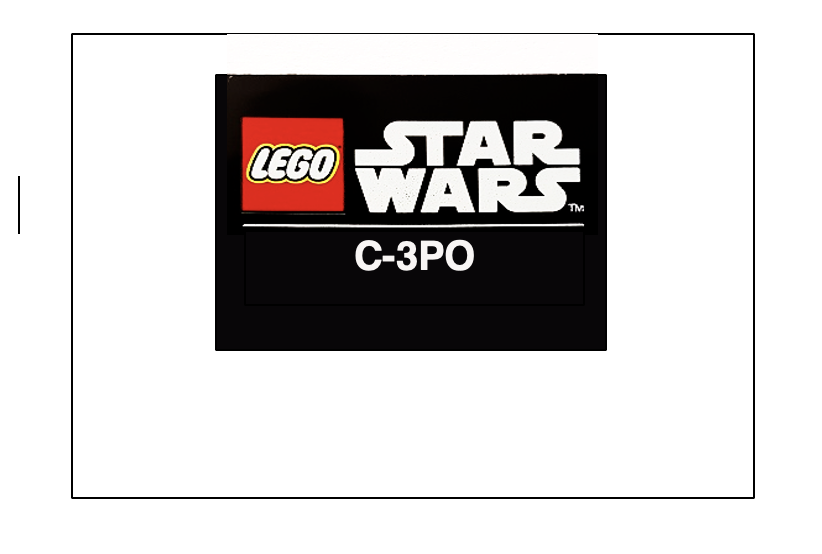 My custom C-3PO Name Plate in Microsoft Word
My custom C-3PO Name Plate in Microsoft Word
After croping the image, I added another text box for the name. Since TLG doesn’t have a defined font, I used Helvetica bold as it was the closest in style and size. I filled the background with black and adjusted the font to white. To make sure it matched, I used the dropper to pick the color in the Star Wars logo.
At this point, I moved and ordered all the parts. I was struggle a bit on this step at first as I kept running into problems moving the boxes around. This was where I felt PowerPoint would have been easier, but I figure out how to allow free form movement. I found I needed to right click each element and select the More Layout Options menu option. I then went to the Text Wrapping section and selected “In front of text.”
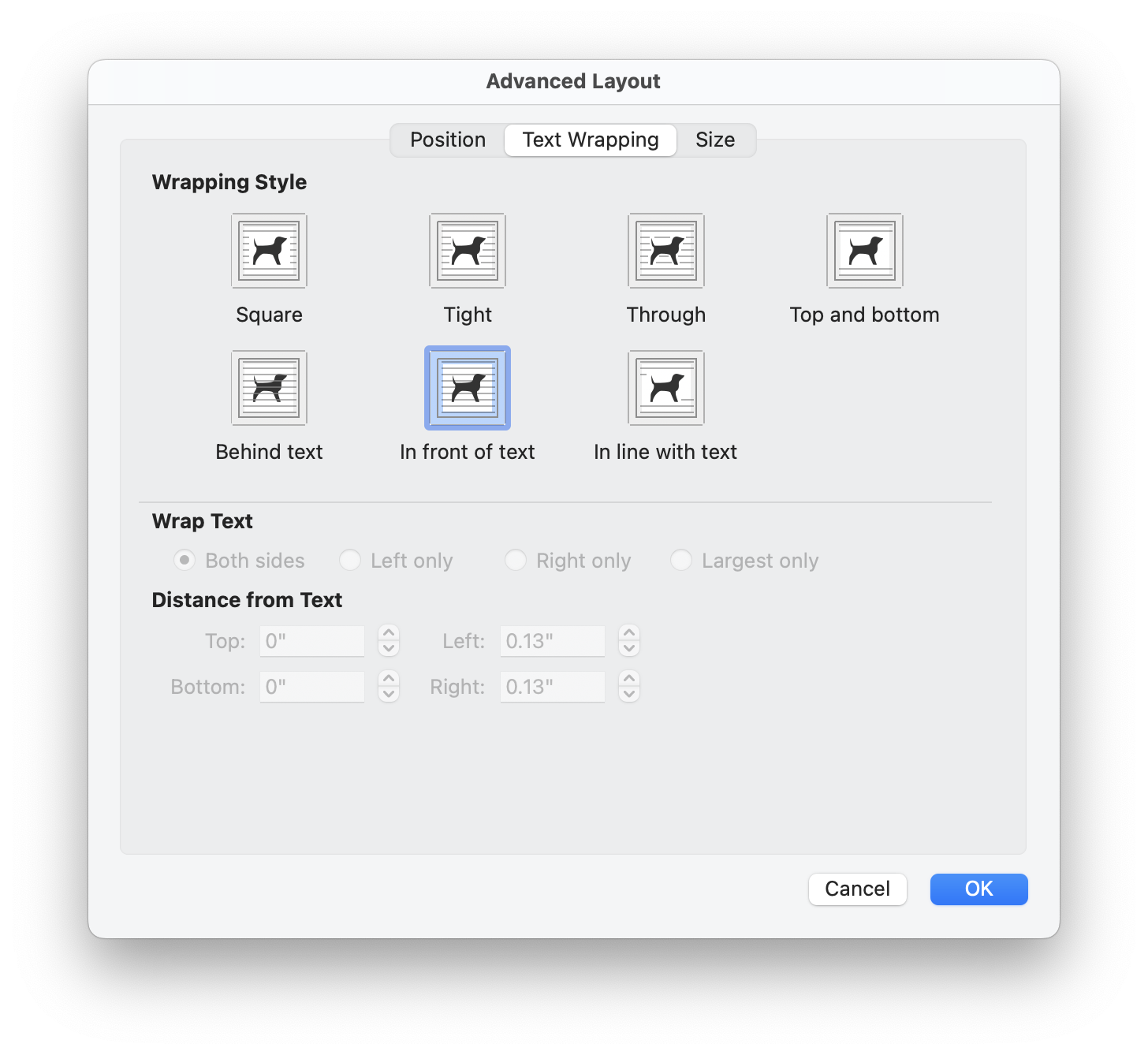 Microsoft Word, Wrapping Options
Microsoft Word, Wrapping Options
With that change, I could position everything where I wanted it. With that complete, I grouped all the elements into a single object. This allowed me to move them around and made it easier to adjust the sticker as a whole. At this point, I had a complete sticker.
# Final results!
The next step was to print it. I then did a few test prints to make sure it all worked. I used normal paper for my tests. Cutting out each run, I placed it in on the parent part and compared with the original one. My first test was a bit small and required adjusting. After the tweak, my second print looked close in size and fit within the part.
My first attempt at printing out the final sticker didn’t go well. The sticker paper I used came with a free gift bag. I grabbed that sticker sheet on to realize after printing that it was a glossy vinyl. While cutting it, the ink kept rubbing off on my fingers. That wasn’t going to work, so I printed the sticker again with the default matte finish. That worked much better. The ink didn’t rub off this time.
To make it easier to peel, I left one edge a bit longer after cutting. This allowed me to peel off the backing without wrinkling the sticker. I then cut the final edge and placed on the matching LEGO part.
![[Image]](https://live.staticflickr.com/65535/52913323030_83f91f506a_h.jpg) C-3PO ("Helmet" Collection) by Breaaad by Steven Reid, on Flickr
C-3PO ("Helmet" Collection) by Breaaad by Steven Reid, on Flickr
I’m very happy with how my custom name plate came out. It fits great with the other models, completing the look. They look great today and I’m excited to show them off. As a side note, I used the same process to build stickers for my Master Chief helmet. John-117 (Helmet Collection) is an is another excellent MOC by by Breaaad. It has a slightly different scale, but still looks great in my collection. here are the two builds with their custom stickers.
![[Image]](https://live.staticflickr.com/65535/52912936296_4ca2e7abf1_h.jpg) C-3PO and Master Chief by Breaaad by Steven Reid, on Flickr
C-3PO and Master Chief by Breaaad by Steven Reid, on Flickr
# Resources.
Want to use my sticker or create your own? Below are the links to the templates, sticker paper, and video if you want to print your own.