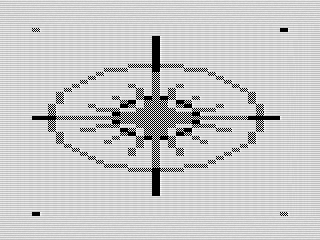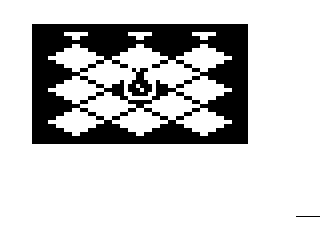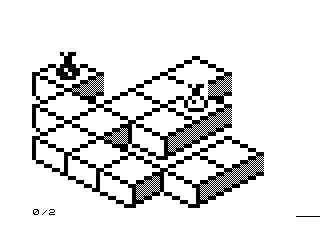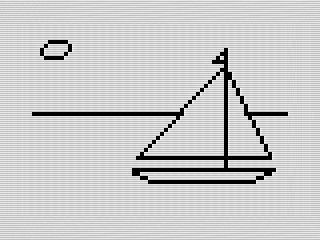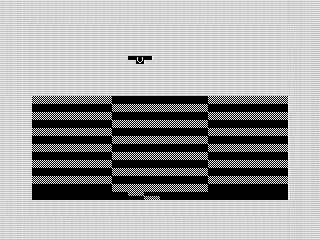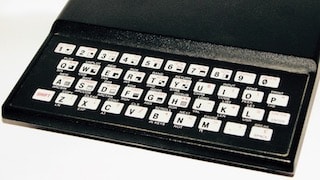Out on a run back in November of last year, I had this idea to create a 3-color screen mode of the ZX81. The idea was to use the checkered, or gray, graphic characters to add a third color. After reading about the C64 color modes, I called it chunky graphics as an homage to its wide pixel format. The pixel’s are chunky due to the 2x1 ratio and not being square. Let’s dig into the details.
Trying My Hand at Animation by Moving a Sailboat on My ZX81
I was hoping to have finished Gem Quest by now, but May didn’t afford much time. With Summer arriving and the pandemic seeming to be winding down, at least in Boise, my attention is elsewhere. With a short list of ideas, I decided to play off last month's theme. Picture in Motion isn’t new, but it is more interesting to watch.
Computact is March’s ZX81 Program
Ah, spring time. As winter melts away, the weather goes haywire and it’s time to enjoy the bouts of sunshine, rain and the occasional thunderstorm of hail. Perhaps it’s fitting that in the middle of this meteorological mayhem that Computact came back to life. An outwardly simple landing game that is almost impossible to play. No matter, it demonstrates some interesting use of ZX81 BASIC as March’s Program of the month.
Updated Program Listing
Awhile back I went searching for a decent ZX81 font and ran across ZX81 VDU. I played around adding it to my site’s footer, but I really wanted to do more with it. It’s pretty good and, unlike some other fonts I found, it has all the ZX81 graphic characters. You do have to carefully choose the font size, but that is minor issue. Overall a great font that is easy to use.
New ZX81 Programs Section
I’ve added a new ZX81 Programs section that lists all of my ZX81 programs available so far. The list includes the name, a brief synopsis, and options to list or run the program as available. I still need to add a more complete description option. The code is there, I just haven't decided how I want to deal with the pictures. But hey, at least you can run every program I had available before, plus a few new ones.