Experimenting with Mecabricks’ Online LEGO Modeling
Distracted along my path to building a LEGO ZX81 model, I tried out Mecabricks.com.
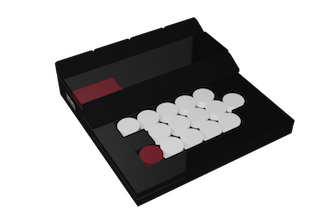 I’ve been trying to get back into my LEGO ray tracing the last few weeks, but find myself distracted. Not with other activities, but with research and all the cool things others are doing. My journey led me to Mecabricks, where it provided the image you see to the right. Not yet at my destination, I thought I’d share this stop along the way.
I’ve been trying to get back into my LEGO ray tracing the last few weeks, but find myself distracted. Not with other activities, but with research and all the cool things others are doing. My journey led me to Mecabricks, where it provided the image you see to the right. Not yet at my destination, I thought I’d share this stop along the way.
Starting over, I was playing around with Facebook Pages and happened to run across an image of a LEGO ZX81. Inspired by it, I decided to create me own ZX81 model at a smaller scale. My normal process would have been to model it in POV-Ray, but I learned some time ago that that isn’t easy with original models. I needed to use a LEGO modeling program.
Fortunately I have a few to choose from, but my go to is LEGO Digital Designer. Originally designed as a way to sell pieces, I’ve used LDD for years as a quick and dirty modeling tool. The beauty of it is that it integrates well with other tools. It supports exporting to Draw format which I can import into other tools that allow me to create a ray traced image. That said, I don’t use the defaults.
Out of the box the LDraw parts are pretty low quality. Even the higher quality libraries don’t quite look right to me, so I convert them to use my own parts. Unfortunately, I don’t have every part and creating a new one by hand can be tedious. If I can find the part I need and it looks good, I’ll use it instead.
Which takes me back to Mecabricks. I was actually looking for some new parts. My mini ZX81 model is using some newer parts that aren’t in my existing library. Off to the internet I went and started hunting for new parts. Along the way, I got distracted by other people’s high quality renders. By chance, I ran across a forum post that recommended Mecabricks and I liked their renders.
What I found when I visited,though, was an online modeling tool. Not quite what I expected, but still interesting. With little effort, I could import my ZX81 model and within a few minutes had a decent picture of my model. It isn’t a ray traced image, but good enough for sharing.
The modeling tool, called workshop, is great and only took me a few minutes to figure out. The library of parts is large and easy to search. It performed well, although my test model was small. Saving is easy and you can combine models to create a larger one. It even keeps older versions in case you want to go back to a previous build.
On the rendering side, you can export your creations to various 3D formats. Sadly, POV-Ray isn’t supported, although I’m sure I could find a converter. Mecabricks uses its own brick library as well. That’s not a necessarily a bad thing, the parts look good and I’ve been wanting to try other 3D programs. I did try to do a quick render with Blender, but found that you can’t just import and go. My test scene just rendered a black rectangle. Needing to learn how to use Blender first, I gave up on my quick diversion.
Another thing I noticed is that you can’t export the models back to LDD or LDraw. This limits my use of Mecabricks as a general purpose LEGO modeling tool, but it still a good online editor. I like the community as well. Mecabricks has some nice sharing features that caters to higher quality models.
Although not quite what I was hoping, I enjoyed my experience with Mecabricks. I see promise in the site and will keep it in mind as a place to share future creations.